Windowsの人に嫌がられるし、共有ストレージ先だけに作成しないように出来ます。
ターミナルを起動して以下のようにするだけ。
$ defaults write com.apple.desktopservices DSDontWriteNetworkStores true
つーか、Thums.dbは・・・
Windowsの人に嫌がられるし、共有ストレージ先だけに作成しないように出来ます。
ターミナルを起動して以下のようにするだけ。
$ defaults write com.apple.desktopservices DSDontWriteNetworkStores true
つーか、Thums.dbは・・・
デフォルトで出来たダンプファイルを別のデータストアに移します。
ESXi 6.5でやってるけど5.x系でも多分いけると思う。
# esxcli system coredump file list Path Active Configured Size ----------------------------------------------------------------------------------------------------------------- ------ ---------- --------- /vmfs/volumes/52e6c5e2-eaf60c28-9344-6805ca1f75d3/vmkdump/3F7CF380-5BCB-11D9-BAC1-BCEE7B98EEB3-749731840.dumpfile true true 749731840
# esxcli system coredump file add -d new_datastore # esxcli system coredump file list Path Active Configured Size ----------------------------------------------------------------------------------------------------------------- ------ ---------- --------- /vmfs/volumes/52e6c5e2-eaf60c28-9344-6805ca1f75d3/vmkdump/3F7CF380-5BCB-11D9-BAC1-BCEE7B98EEB3-749731840.dumpfile true true 749731840 /vmfs/volumes/53461c2b-c63b7879-21a4-6805ca1f75d3/vmkdump/3F7CF380-5BCB-11D9-BAC1-BCEE7B98EEB3.dumpfile false false 749731840
# esxcli system coredump file set -p /vmfs/volumes/53461c2b-c63b7879-21a4-6805ca1f75d3/vmkdump/3F7CF380-5BCB-11D9-BAC1-BCEE7B98EEB3.dumpfile # esxcli system coredump file list Path Active Configured Size ----------------------------------------------------------------------------------------------------------------- ------ ---------- --------- /vmfs/volumes/52e6c5e2-eaf60c28-9344-6805ca1f75d3/vmkdump/3F7CF380-5BCB-11D9-BAC1-BCEE7B98EEB3-749731840.dumpfile false false 749731840 /vmfs/volumes/53461c2b-c63b7879-21a4-6805ca1f75d3/vmkdump/3F7CF380-5BCB-11D9-BAC1-BCEE7B98EEB3.dumpfile true true 749731840
# rm 3F7CF380-5BCB-11D9-BAC1-BCEE7B98EEB3-749731840.dumpfile # esxcli system coredump file list Path Active Configured Size ------------------------------------------------------------------------------------------------------- ------ ---------- --------- /vmfs/volumes/53461c2b-c63b7879-21a4-6805ca1f75d3/vmkdump/3F7CF380-5BCB-11D9-BAC1-BCEE7B98EEB3.dumpfile true true 749731840
これで切り替わった!
昨日出たばかりのESXi 6.5 Update 1を入れてみる。
VMware ESXi 6.5 Update 1 Release Notes
# esxcli software sources profile list -d /vmfs/volumes/datastore/update-from-esxi6.5-6.5_update01.zip Name Vendor Acceptance Level -------------------------------- ------------ ---------------- ESXi-6.5.0-20170701001s-no-tools VMware, Inc. PartnerSupported ESXi-6.5.0-20170702001-standard VMware, Inc. PartnerSupported ESXi-6.5.0-20170701001s-standard VMware, Inc. PartnerSupported ESXi-6.5.0-20170702001-no-tools VMware, Inc. PartnerSupported # esxcli software profile update -p ESXi-6.5.0-20170702001-standard -d /vmfs/volumes/datastore/update-from-esxi6.5-6.5_update01.zip Update Result Message: The update completed successfully, but the system needs to be rebooted for the changes to be effective. Reboot Required: true VIBs Installed: VMW_bootbank_ehci-ehci-hcd_1.0-4vmw.650.0.14.5146846, ...(snip)..., VMware_locker_tools-light_6.5.0-0.23.5969300 VIBs Removed: VMW_bootbank_ehci-ehci-hcd_1.0-3vmw.650.0.0.4564106, ...(snip)..., VMware_locker_tools-light_6.5.0-0.0.4564106 VIBs Skipped: VMW_bootbank_ata-libata-92_3.00.9.2-16vmw.650.0.0.4564106, ...(snip)..., VMware_bootbank_rste_2.0.2.0088-4vmw.650.0.0.4564106
今回はアップグレードに10分ちょい掛かりました。
どうやら今のところSSDにアクセスしても快調に動いてます!やったね!!!
「リクエストしたボードを表示できません。ボードが存在しないかまたは表示する権限がありません。」というエラーになってしまいます。
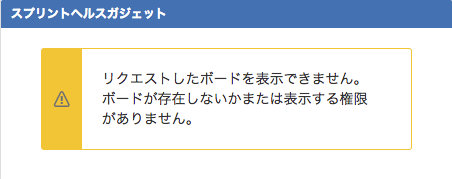
調べたら不具合らしい。
ダッシュボード上で「スプリントヘルスガジェット」及び「スプリントガジェット内の残り日数」が正しく表示されない - Atlassian Documentation
ここに乗っているとおり、英語に設定してからガジェットを登録し直したらちゃんと表示されました。
が、日本語設定でガジェットの設定を開いて保存すると再発する。
毎回設定を変えるのは面倒なのでデフォルトの管理者ユーザを英語設定にしてそちらでメンテすることにしたけど・・・。 早く直って欲しいぞ。
バグチケットは報告されているようなのでvoteしておきました。
ぐぐると --cross-compile-common を付けて brew install しなさいと出るけど引数変わってた。
$ brew install go --cross-compile-common Warning: go: this formula has no --cross-compile-common option so it will be ignored! ==> Downloading https://homebrew.bintray.com/bottles/go-1.8.3.yosemite.bottle.tar.gz ######################################################################## 100.0% ==> Pouring go-1.8.3.yosemite.bottle.tar.gz ==> Using the sandbox ==> Caveats A valid GOPATH is required to use the `go get` command. If $GOPATH is not specified, $HOME/go will be used by default: https://golang.org/doc/code.html#GOPATH You may wish to add the GOROOT-based install location to your PATH: export PATH=$PATH:/usr/local/opt/go/libexec/bin ==> Summary 🍺 /usr/local/Cellar/go/1.8.3: 7,035 files, 282.0MB $ brew install go --with-cc-common Warning: go: this formula has no --with-cc-common option so it will be ignored! ==> Downloading https://homebrew.bintray.com/bottles/go-1.8.3.yosemite.bottle.tar.gz Already downloaded: /Users/gozu/Library/Caches/Homebrew/go-1.8.3.yosemite.bottle.tar.gz ==> Pouring go-1.8.3.yosemite.bottle.tar.gz ==> Using the sandbox ==> Caveats A valid GOPATH is required to use the `go get` command. If $GOPATH is not specified, $HOME/go will be used by default: https://golang.org/doc/code.html#GOPATH You may wish to add the GOROOT-based install location to your PATH: export PATH=$PATH:/usr/local/opt/go/libexec/bin ==> Summary 🍺 /usr/local/Cellar/go/1.8.3: 7,035 files, 282.0MB
↓ここを見ながらやってみる
my vmware(https://my.vmware.com/group/vmware/home) からZIPファイルをダウンロードしてESXiホストへ転送する
$ scp -p update-from-esxi6.0-6.0_update02.zip root@vmhost:/vmfs/volumes/datastore/update/.
VM全部落としてメンテナンスモードへ
まずはバージョンの確認
# esxcli system version get Product: VMware ESXi Version: 5.5.0 Build: Releasebuild-1331820 Update: 0
アップデート
# esxcli software profile update -p ESXi-6.0.0-20160302001-standard -d update-from-esxi6.0-6.0_update02.zip
[MetadataDownloadError]
Could not download from depot at zip:/var/log/vmware/update-from-esxi6.0-6.0_update02.zip?index.xml, skipping (('zip:/var/log/vmware/update-from-esxi6.0-6.0_update02.zip?index.xml', '', "Error extracting index.xml from /var/log/vmware/update-from-esxi6.0-6.0_update02.zip: [Errno 2] No such file or directory: '/var/log/vmware/update-from-esxi6.0-6.0_update02.zip'"))
url = zip:/var/log/vmware/update-from-esxi6.0-6.0_update02.zip?index.xml
Please refer to the log file for more details.
よくわからんエラーがでたが、どうやら esxcli コマンドには絶対パスを与える必要があるらしい。
ついでに最新らしいupdate03でやってみることにした。
# esxcli software sources profile list -d /vmfs/volumes/datastore/update/update-from-esxi6.0-6.0_update03.zip Name Vendor Acceptance Level -------------------------------- ------------ ---------------- ESXi-6.0.0-20170202001-standard VMware, Inc. PartnerSupported ESXi-6.0.0-20170201001s-standard VMware, Inc. PartnerSupported ESXi-6.0.0-20170201001s-no-tools VMware, Inc. PartnerSupported ESXi-6.0.0-20170202001-no-tools VMware, Inc. PartnerSupported # esxcli software profile update -p ESXi-6.0.0-20170202001-standard -d /vmfs/volumes/datastore/update/update-from-esxi6.0-6.0_update03.zip Update Result Message: The update completed successfully, but the system needs to be rebooted for the changes to be effective. Reboot Required: true VIBs Installed: VMWARE_bootbank_mtip32xx-native_3.8.5-1vmw.600.0.0.2494585, ...(snip)..., VMware_locker_tools-light_6.0.0-3.57.5050593 VIBs Removed: VMware_bootbank_ata-pata-amd_0.3.10-3vmw.550.0.0.1331820, ...(snip)..., VMware_locker_tools-light_5.5.0-0.0.1331820 VIBs Skipped:
5分位で適用できた!
# esxcli system version get Product: VMware ESXi Version: 6.0.0 Build: Releasebuild-5050593 Update: 3 Patch: 57
ここで、一応仮想マシンが使えるか確認する。 VMFSはもともと5だったので特になにもせずにそのまま。
# esxcli software sources profile list -d /vmfs/volumes/datastore/update/ESXi650-201704001.zip Name Vendor Acceptance Level ------------------------------- ------------ ---------------- ESXi-6.5.0-20170404001-standard VMware, Inc. PartnerSupported ESXi-6.5.0-20170404001-no-tools VMware, Inc. PartnerSupported # esxcli software profile update -p ESXi-6.5.0-20170404001-standard -d /vmfs/volumes/datastore/update/ESXi650-201704001.zip Update Result Message: The update completed successfully, but the system needs to be rebooted for the changes to be effective. Reboot Required: true VIBs Installed: VMW_bootbank_ata-libata-92_3.00.9.2-16vmw.650.0.0.4564106, ...(snip)..., VMware_locker_tools-light_6.5.0-0.0.4564106 VIBs Removed: VMWARE_bootbank_mtip32xx-native_3.8.5-1vmw.600.0.0.2494585, ...(snip)..., VMware_bootbank_xhci-xhci_1.0-3vmw.600.2.52.4600944, VMware_locker_tools-light_6.0.0-3.57.5050593 VIBs Skipped: VMW_bootbank_qlnativefc_2.1.30.0-11vmw.650.0.0.4564106, VMW_bootbank_sata-ahci_3.0-22vmw.650.0.0.4564106, VMware_bootbank_lsu-hp-hpsa-plugin_2.0.0-3vmw.650.0.0.4564106 # esxcli system version get Product: VMware ESXi Version: 6.5.0 Build: Releasebuild-5310538 Update: 0 Patch: 19
今度はいとも簡単にできたー。
データストアについてはVMFS5からVMFS6へのアップデートは出来ないらしいので取り敢えずそのままです。
上の記事に続いて、gitが古いので新しくしておく
$ sudo add-apt-repository ppa:git-core/ppa The most current stable version of Git for Ubuntu. For release candidates, go to https://launchpad.net/~git-core/+archive/candidate . More info: https://launchpad.net/~git-core/+archive/ubuntu/ppa Press [ENTER] to continue or ctrl-c to cancel adding it gpg: keyring `/tmp/tmpm1h_rrd0/secring.gpg' created gpg: keyring `/tmp/tmpm1h_rrd0/pubring.gpg' created gpg: requesting key E1DF1F24 from hkp server keyserver.ubuntu.com gpgkeys: key E1DD270288B4E6030699E45FA1715D88E1DF1F24 can't be retrieved gpg: no valid OpenPGP data found. gpg: Total number processed: 0 $ sudo apt-key adv --keyserver hkp://pgp.mit.edu:80 --keyserver-options http-proxy=http://proxy.example.com:8080/ --recv-keys E1DF1F24 Executing: gpg --ignore-time-conflict --no-options --no-default-keyring --homedir /tmp/tmp.kL0BZJ0wMB --no-auto-check-trustdb --trust-model always --keyring /etc/apt/trusted.gpg --primary-keyring /etc/apt/trusted.gpg --keyserver hkp://pgp.mit.edu:80 --keyserver-options http-proxy=http://proxy.example.com:8080/ --recv-keys E1DF1F24 gpg: requesting key E1DF1F24 from hkp server pgp.mit.edu gpg: key E1DF1F24: public key "Launchpad PPA for Ubuntu Git Maintainers" imported gpg: Total number processed: 1 gpg: imported: 1 (RSA: 1) $ sudo aptitude update $ sudo aptitude safe-upgrade
出来た
$ git version git version 2.13.0